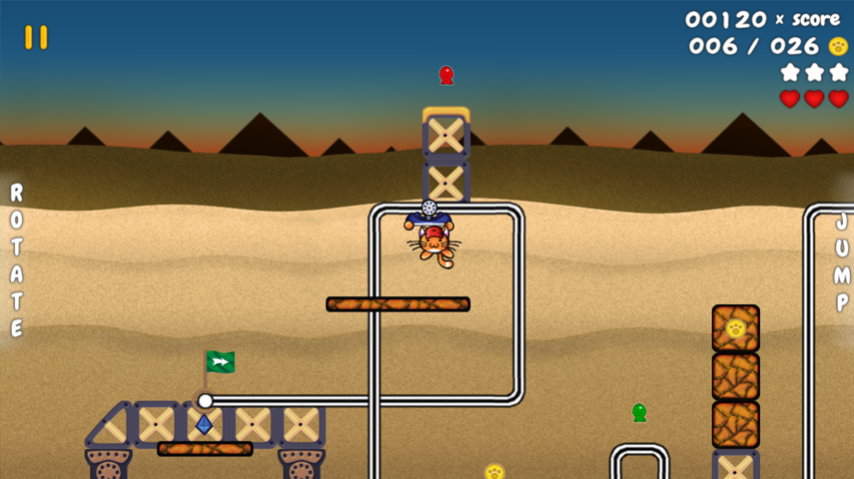Kitten Challenge 1.3.0
Free Version
Publisher Description
Join Ginger Kitten in his journey around the world.
Challenge kittens from various realms and become the master of courses they've got prepared for you.
WARNING:
THIS GAME MAY SEEM CUTE.. AND SO IT IS, BUT IT'S ALSO HARD AS HELL.
RESPECT FOR TAKING THE CHALLENGE.
Kitten Challenge is devilishly hard yet addicting fun that will knock you on your butt faster than you can say: “I can haz more retries?” - Super Game Droid
Kitten Challenge is a fast-paced arcade game with a logical catch, that is difficult and addicting as hell. You control an adorable kitten in a cart and need to help him finish a demanding obstacle course. Over the course, you'll encounter fancy traps and little fish that'll give your kitten special powers. You'll cry a river trying to get all 4 achievements on each level. You'll unlock new playable kittens that'll join the adventure. And after you finally become the master, you'll build your own wicked courses in the included editor.
Do you accept the challenge?
Features:
* 40 difficult, mind-bending levels with more to come
* 4 challenging achievements to unlock
* Innovative game-play mechanics
* Kittens! Even more kittens!
About Kitten Challenge
Kitten Challenge is a free app for Android published in the Arcade list of apps, part of Games & Entertainment.
The company that develops Kitten Challenge is nikr3n. The latest version released by its developer is 1.3.0.
To install Kitten Challenge on your Android device, just click the green Continue To App button above to start the installation process. The app is listed on our website since 2021-12-05 and was downloaded 1 times. We have already checked if the download link is safe, however for your own protection we recommend that you scan the downloaded app with your antivirus. Your antivirus may detect the Kitten Challenge as malware as malware if the download link to net.nikr3n.kitten_challenge is broken.
How to install Kitten Challenge on your Android device:
- Click on the Continue To App button on our website. This will redirect you to Google Play.
- Once the Kitten Challenge is shown in the Google Play listing of your Android device, you can start its download and installation. Tap on the Install button located below the search bar and to the right of the app icon.
- A pop-up window with the permissions required by Kitten Challenge will be shown. Click on Accept to continue the process.
- Kitten Challenge will be downloaded onto your device, displaying a progress. Once the download completes, the installation will start and you'll get a notification after the installation is finished.